Column visibility and metadata can be managed from both the Tables panel and the Columns panel. The Columns panel presents a tabular listing of tables and columns, as opposed to the graphical representation shown in the Tables panel. Whether you choose to manage column visibility and metadata from the Tables or Columns panel will largely depend on personal preference.
Column Types
Each column has a corresponding icon that represents the data type of that column. This metadata is imported from the data source in the data flow, and cannot be changed, as it describes the type of data in stored in the column:
-
 '#' means an integer or whole number
'#' means an integer or whole number -
 '0.9' means a decimal or 'floating' number
'0.9' means a decimal or 'floating' number -
 'Aa' means text
'Aa' means text -
 a calendar means date or time
a calendar means date or time -
 means boolean
means boolean
Column Visibility
Visibility determines which tables and columns will be visible in the data model. Pyramid automatically detects key columns and hides them, so they will not be visible in the data model unless you make them visible. You can make changes to column visibility as required.
- Click here to learn more about column visibility.
Column Properties
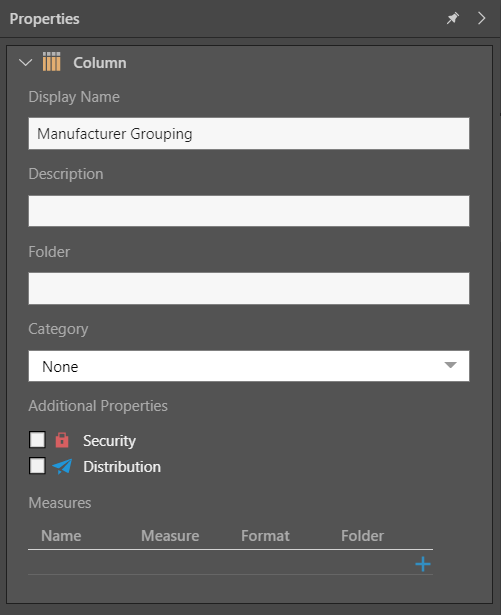
Display Name
This is the display name of the column in the data model (not the database schema). You can change the display name if required.
Description
Add a description if required. The description will appear in the column tooltip for end-users.
- Click here to learn more about column descriptions.
Folder
You can organize columns into display folders by entering a folder name in the Display Folder field. While measures and hierarchies are automatically sorted into folders, other columns are not. Defining folders can be a useful way of organizing the columns in larger tables.
- Click here to learn more about column folders.
Categories
Categories are used to assign a column to a specific 'type', such as date-time, geospatial, or machine learning. Assigning the column to the appropriate category is crucial in enabling functionality for that category when building queries on the model.
- Click here to learn more about column categories.
Primary Keys / Indexing
Primary key columns are used to uniquely identify each row in a Table. Unless specified otherwise, Pyramid assumes that the first column in each table is the primary key and creates joins accordingly.
- Click here to learn more about primary keys and indexing.